FAQ
Account Navigation
Your password must:
- at least 8 characters long
- contain a lowercase letter
- contain an uppercase letter
- contain a number or special character
Log into your account, or if already logged in, click "Home"
Under services you will find your tax free address in the box with your unit number
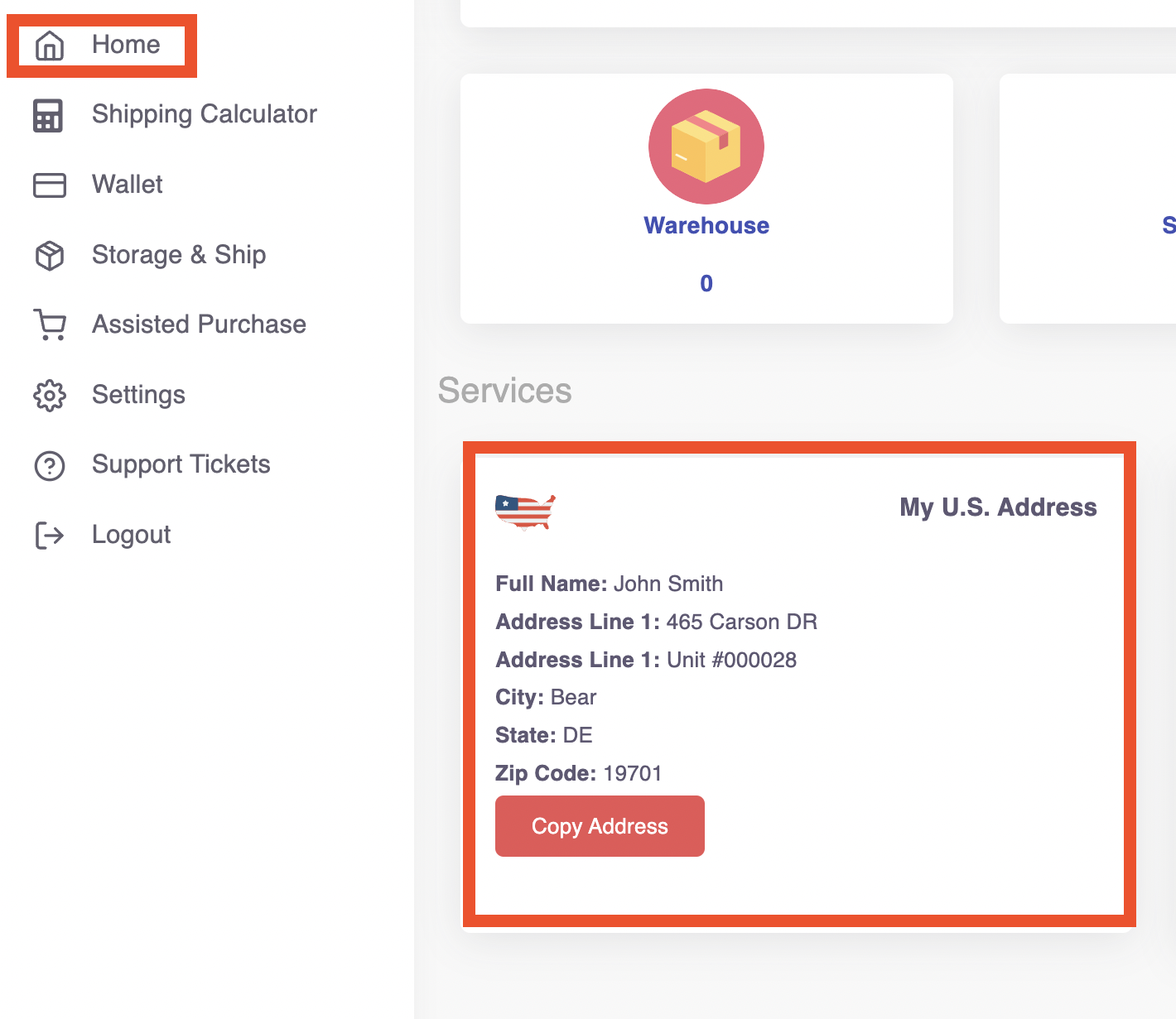
To Change Your Credit Info:
- Click on "Wallet"
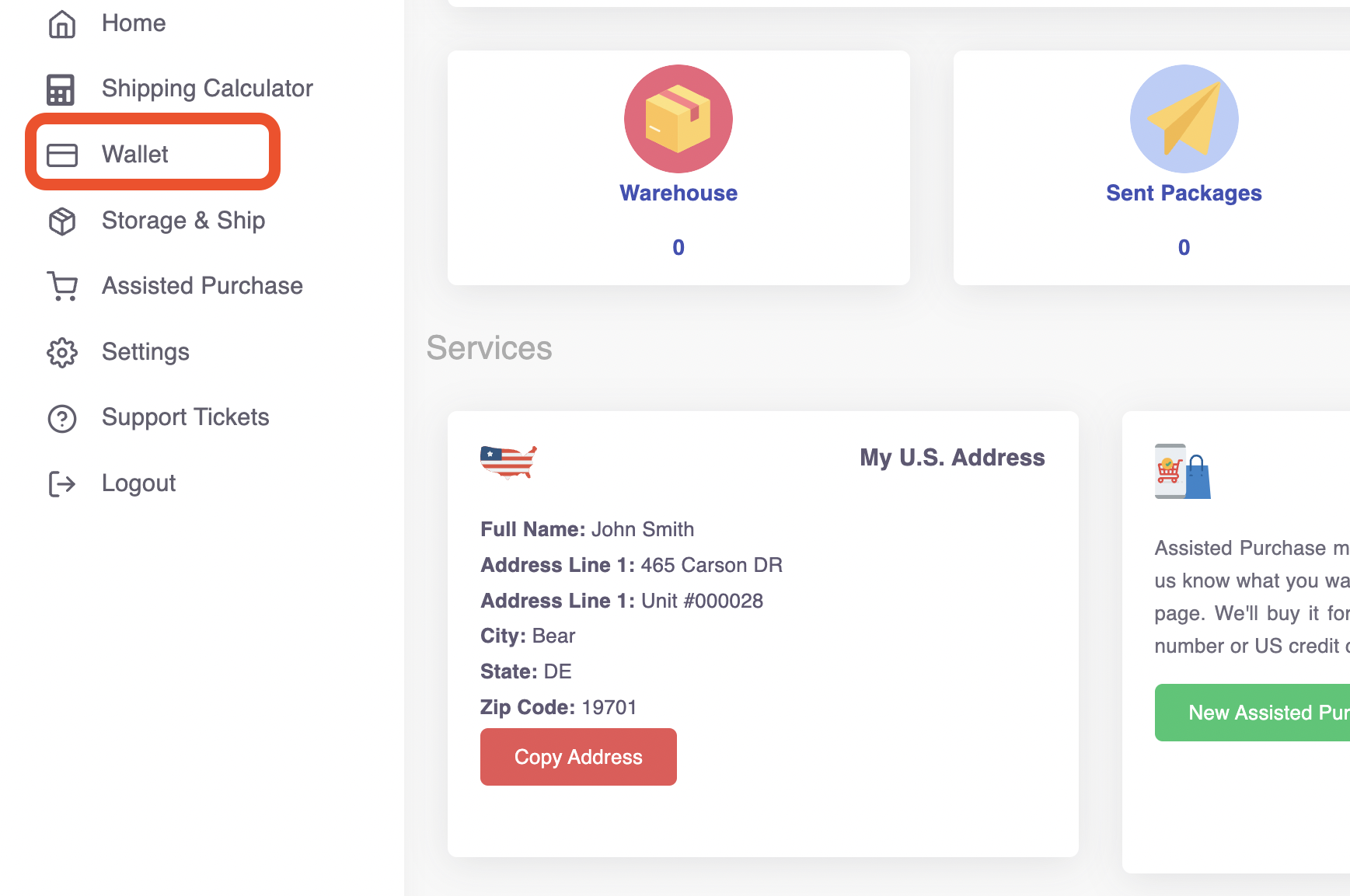
- On the right hand side go to " Saved Payment Methods"
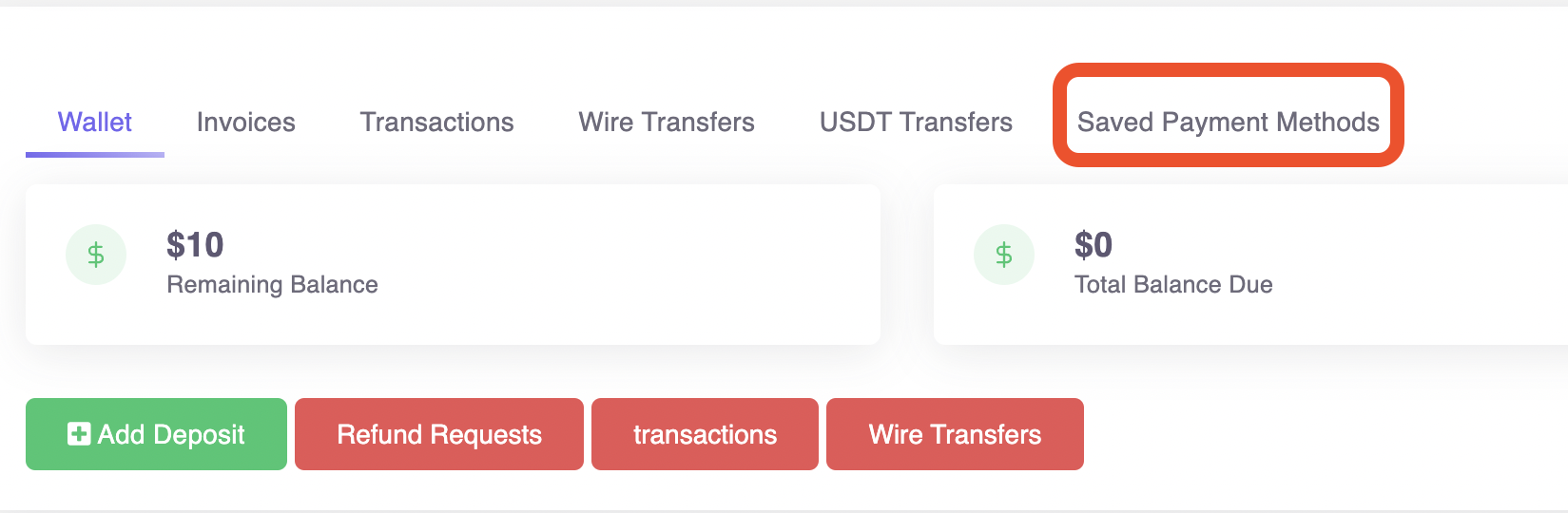
- Go To : "Add Card"
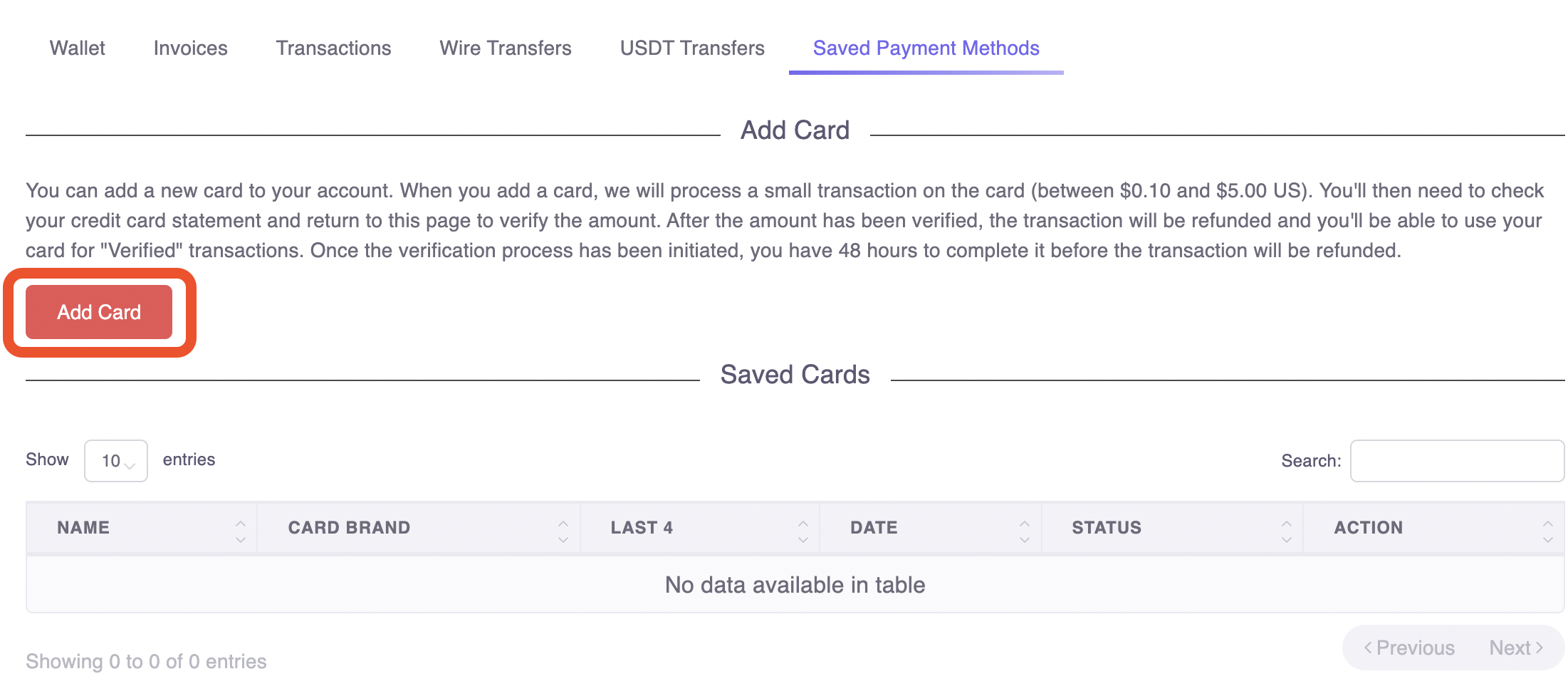
- Add your card info.
- When you add a card, we will process a small transaction on the card (between $0.10 and $5.00 US). You'll then need to check your credit card statement and return to this page to verify the amount. After the amount has been verified, the transaction will be refunded and you'll be able to use your card for "Verified" transactions. Once the verification process has been initiated, you have 48 hours to complete it before the transaction will be refunded.
To manage your shipping addresses please do the following:
- Go to your dashboard by clicking on your name.
- On the right hand side click on "Profile"
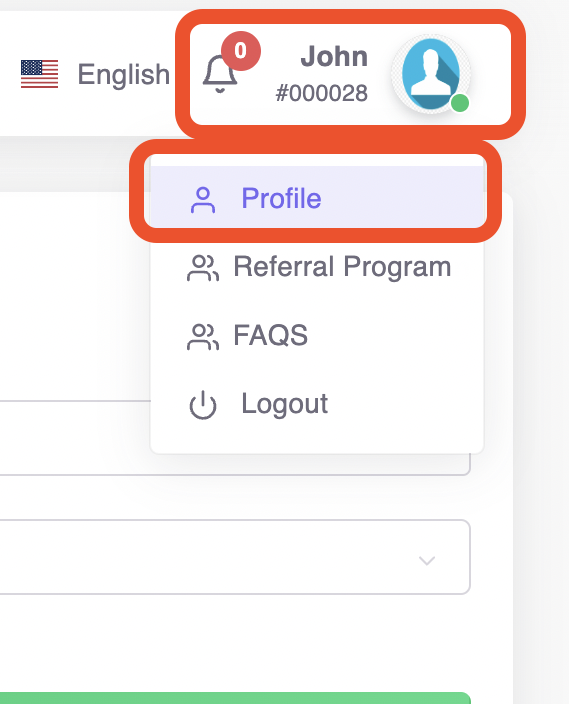
- Go down to "Address"
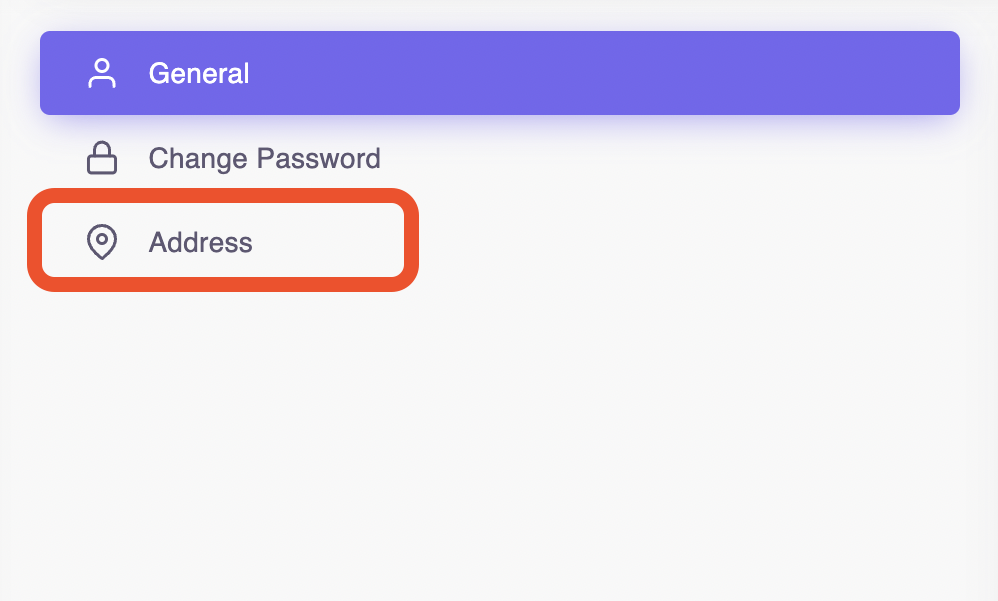
- Click on "Add New Address"
- Enter your information and save.
Click "Support Ticket" on your dashboard
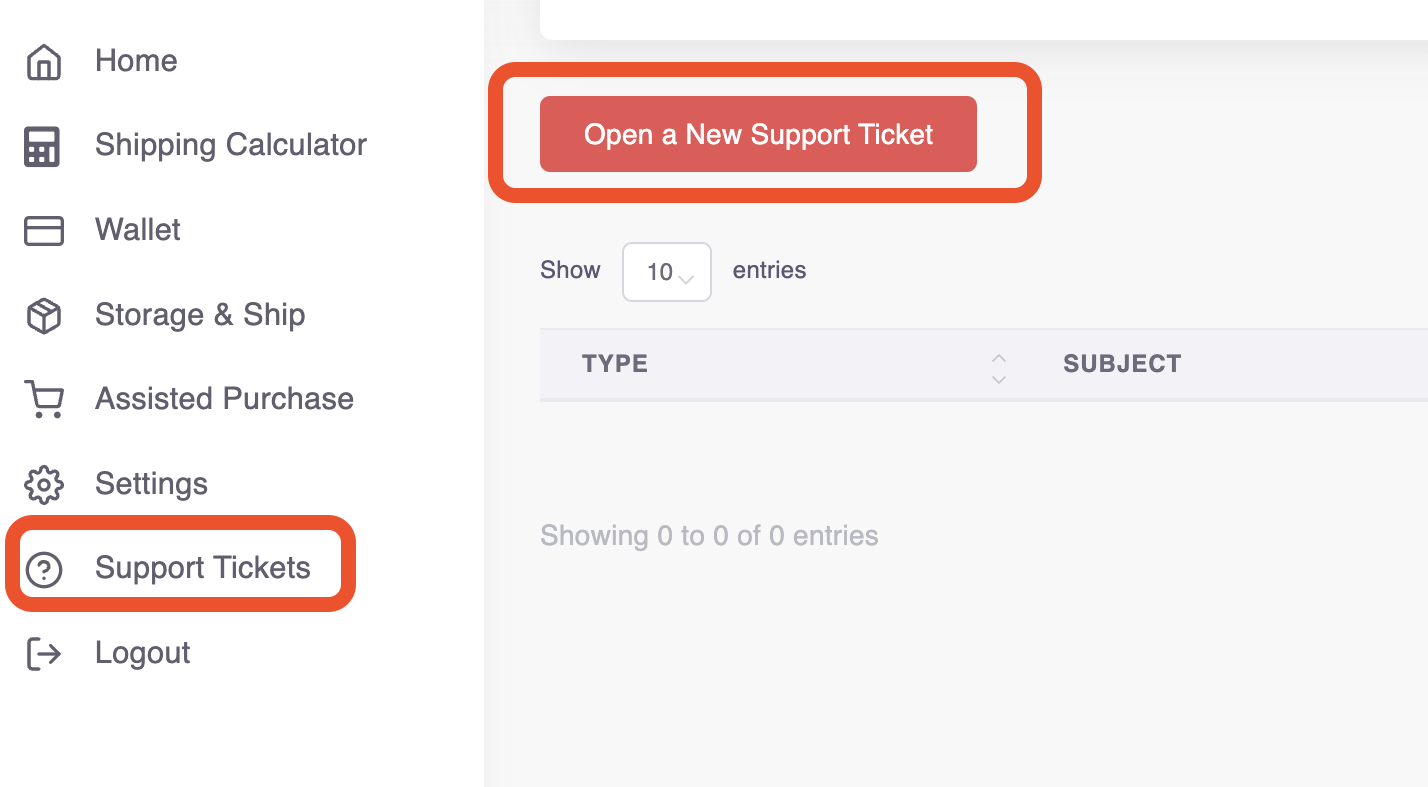
Click "Open a new Support Ticket"
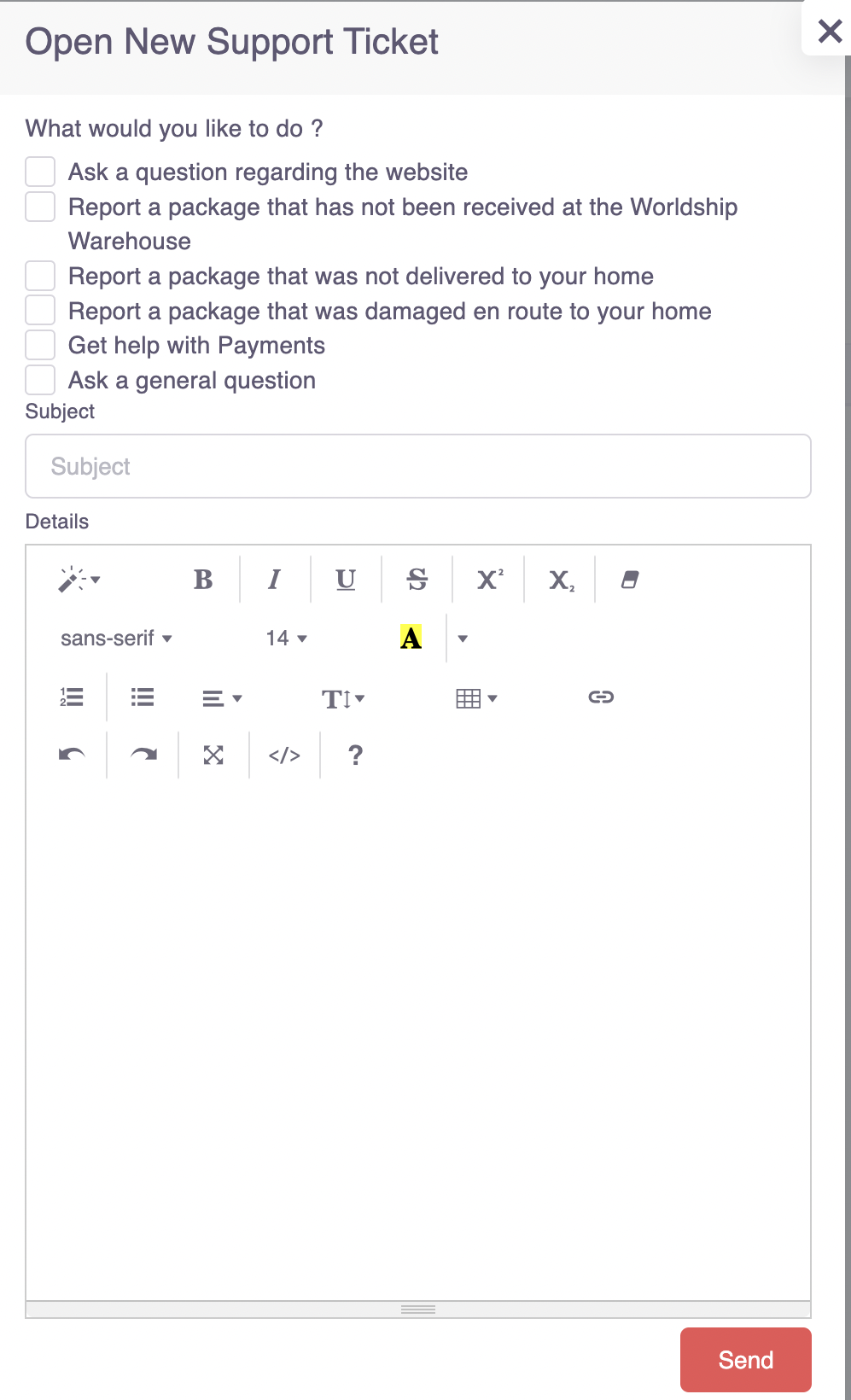
Select from the checklist the issue you are reporting
Describe in the box below the issue you are having and submit.
 English
English
 Spanish
Spanish
 Arabic
Arabic
